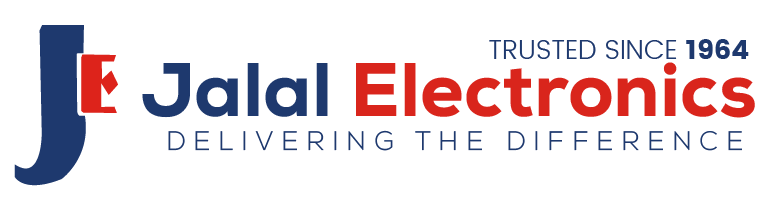How to Set Up a Home Theater System with JBL Sound Bars

Creating the perfect home theater experience has never been easier with JBL soundbars. These audio devices provide powerful, clear, and immersive sound that transforms your living room into a cinema. If you’re looking for reliable, branded sound bars in Pakistan, Jalal Electronics offers genuine JBL products that come with expert support and warranty coverage.
What Is a Home Theater System and Why Choose JBL Sound Bars
A home theater system is a setup that delivers cinema-like audio and video right in your home. Traditionally, these systems include multiple speakers spaced around the room for surround sound. However, JBL sound bars offer a more compact and user-friendly alternative without compromising on sound quality.
Basic Home Theater Setup vs. JBL Sound Bars
- Traditional systems involve several speakers, wires, and complex installation.
- JBL sound bars provide all-in-one or modular setups that are easier to install and maintain.
- Sound bars take up less space and blend well with modern living rooms.
Advantages of JBL Sound Bars for Clear, Rich Sound
- Utilize advanced technologies like Dolby Atmos for immersive surround sound.
- Wireless connectivity options such as Bluetooth connectivity simplify streaming from smart devices.
- Compact, elegant designs that complement your home décor.
What You Need to Begin Your Setup from Jalal Electronics
- A genuine JBL sound bar suited for your room size and preference.
- Necessary cables like HDMI ARC or optical cable for TV connection.
- Optional wireless subwoofers and rear speakers for full surround sound.
Picking the Right JBL Sound Bar for Your Space
Choosing the right sound bar depends largely on your room size, usage, and budget. Jalal Electronics stocks a variety of JBL models to fit different needs across Pakistan.

Measuring Your Room to Choose the Right Size and Power
- Small rooms (under 20 m²) do well with compact models like JBL Bar Studio or Bar 2.0.
- Medium rooms (20–40 m²) benefit from models like JBL Bar 5.1 for balanced power.
- Large rooms or dedicated home theaters should consider premium options like JBL Bar 9.1 with wireless rear speakers.
Popular JBL Models and Features Available at Jalal Electronics
- JBL Bar 9.1: Features detachable wireless rear speakers, Dolby Atmos, and 820W output.
- JBL Bar 5.1: Powerful surround sound with wireless subwoofer and multiple input options.
- JBL Bar 800: Mid-range model with MultiBeam technology for wide sound coverage.
- JBL SB170: Entry-level model focused on straightforward setup and crystal-clear audio.
How to Ensure You Buy Genuine JBL Sound Bars
- Purchase only from authorized sellers like Jalal Electronics to avoid counterfeit products.
- Confirm the presence of the official JBL warranty and original packaging.
- Ask about after-sales services and availability of genuine spare parts.
Selecting a genuine JBL sound bar from Jalal Electronics guarantees you get authentic products with optimal performance, reliable warranty, and expert customer support in Pakistan.
Step-by-Step Guide to Setting Up Your JBL Sound Bar

Setting up your JBL sound bar correctly is essential to enjoy the best home theater system experience. With the right placement, connections, and setup, you can achieve rich, immersive sound whether watching movies, listening to music, or enjoying sports. Jalal Electronics offers genuine JBL sound bars and accessories to make setup easy and reliable.
Finding the Best Place to Position Your Sound Bar and Speakers
- Place your sound bar centrally below or above your smart LED TV for balanced sound distribution.
- Ensure the sound bar faces the listening area directly without obstruction.
- For models with wireless rear speakers or subwoofer, position the rear speakers behind or to the side of the seating area and the subwoofer near a wall or corner for bass enhancement.
- Avoid blocking speaker grills with furniture or curtains to maintain surround sound quality.
Connecting the Sound Bar Using HDMI ARC, Optical Cable, and Bluetooth
- Use the HDMI ARC port on both your TV and JBL sound bar for the best audio quality and simple one-cable control.
- If HDMI ARC is not available, connect via an optical cable for digital sound transmission.
- Bluetooth connectivity allows wireless streaming from phones, tablets, and laptops—pair the devices by toggling Bluetooth on both ends.
- Some JBL models also support WiFi or Chromecast for multi-room streaming and smart home integration.
Setting Up Wireless Subwoofers and Rear Speakers (if any)
- Most high-end JBL sound bars like Bar 9.1 include wireless subwoofers and detachable rear speakers for true surround sound.
- Power on the subwoofer and rear speakers and follow pairing instructions in your user manual—usually automatic sync on first power-up.
- Place rear speakers at ear-level behind seating to create immersive sound effects.
- Keep wireless devices within recommended range (usually under 30 feet) to avoid dropouts.
Options for Wall Mount or Table Placement
- Wall mounting your sound bar saves space and offers sleek aesthetics but ensure it is securely fixed and angled slightly toward seating.
- Tabletop placement offers flexibility and easier connection access—center the bar below the TV on a stable surface.
- Use mounting brackets supplied with your JBL sound bar or purchase compatible accessories from Jalal Electronics for safe installation.
Adjusting and Customizing the Sound
After installation, fine-tune your JBL sound bar to match your room’s acoustics and personal preferences. Customized sound settings enhance your viewing and listening experience for different content types.
Simple Ways to Adjust Sound for Your Room
- Test sound output from different seating positions to ensure even coverage.
- Use room calibration features found in some JBL models that automatically adjust sound based on room size and furniture layout.
- Reduce echo and sound distortion by soft furnishing placement like curtains and rugs around the room.
Using Different Sound Modes for Movies, Music, or Sports
- Switch between preset sound modes such as Movie, Music, and Sports for optimized audio output tailored to each content type.
- Movie mode emphasizes surround sound and dialogue clarity; Music mode balances bass and vocals; Sports mode enhances commentary and crowd noise.
- Explore Night Mode if available to lower the volume of loud scenes while preserving clarity.
Balancing Bass, Treble, and Dialogue Levels
- Adjust bass settings to control the depth of low frequencies and suit your listening preference.
- Modify treble to sharpen or soften high-frequency sounds for clearer dialogue and instrumentals.
- Use dialogue enhancement features on your JBL sound bar to make speech more distinct, especially in action-packed content.
Connecting Your JBL Sound Bar to Smart Devices
Connecting your JBL sound bar to smart devices unlocks the full potential of your home theater system, allowing seamless streaming, easy control, and enhanced audio experiences. Whether pairing with a smart LED TV, streaming music via Bluetooth connectivity or WiFi, or using mobile apps and voice assistants, setting up these connections correctly ensures smooth and enjoyable entertainment at home.
Pairing with Smart LED TVs
- Most modern smart LED TVs support connectivity with JBL sound bars through HDMI ARC (Audio Return Channel), which offers simple one-cable setup and excellent audio quality.
- If your TV doesn’t have HDMI ARC, an optical cable is a reliable alternative for digital audio transmission.
- For wireless options, Bluetooth pairing between the TV and sound bar is convenient, especially if minimizing cables is preferred.
- To pair, enable Bluetooth on both devices, search for the sound bar on the TV’s Bluetooth menu, and select it to connect.
- Ensure your TV’s audio settings are adjusted to output sound via external speakers for the best experience.
Streaming Music with Bluetooth and WiFi Connections
- The Bluetooth connectivity feature on JBL sound bars lets you wirelessly stream music from smartphones, tablets, and laptops with ease.
- To connect via Bluetooth, simply enable Bluetooth on both devices and pair them by selecting the sound bar in the available device list.
- Many JBL sound bars also support WiFi connections, enabling integration with home networks and multi-room audio systems for streaming through platforms like Chromecast or Spotify Connect.
- Use compatible mobile apps to select songs, adjust volume, and manage playback remotely, ensuring convenient control from anywhere in your home.
Using Mobile Apps and Voice Controls (if available)
- Certain JBL sound bars are compatible with dedicated mobile apps that provide intuitive controls for sound modes, equalizer settings, and firmware updates.
- Voice control features may integrate with popular smart assistants like Alexa or Google Assistant, allowing hands-free operation with commands such as adjusting the volume or changing inputs.
- Check your model’s manual or Jalal Electronics’ product details to confirm app compatibility and voice assistant support.
Keeping Your Home Theater Running Smoothly
Regular care and timely troubleshooting of your JBL sound bar will ensure your home theater system delivers optimal performance for years. Understanding common setup issues, staying current with software updates, and practicing basic maintenance keep your sound bar reliable and your entertainment uninterrupted.
Common Sound Bar Setup Issues and How to Fix Them
- No Sound or Low Sound Output: Ensure cables like HDMI ARC or optical are firmly connected, and TV settings favor external speakers.
- Bluetooth Connection Problems: Restart both devices, ensure they are within range (usually 30 feet), and clear previous pairing memory if needed before reconnecting.
- Audio Sync Issues: Adjust audio delay/sync settings on your TV or sound bar to fix lip-syncing problems.
- Interference or Audio Dropouts: Keep wireless devices away from other electronics that may cause interference; reposition the sound bar or subwoofer if necessary.
Updating Software to Keep Sound Bars Working Well
- JBL releases firmware updates to enhance features, fix bugs, and improve connectivity performance.
- Use the JBL app (if available) or visit Jalal Electronics for guidance on downloading and installing the latest updates.
- Keeping your sound bar’s software current ensures compatibility with new devices and streaming services while maintaining stability.
Cleaning and Basic Care for Your Sound Bar
- Dust your sound bar regularly using a soft, dry cloth to keep speaker grills clear and maintain sound quality.
- Avoid using water or harsh cleaning agents which may damage electronic components.
- Keep the area around the sound bar and remote control free of clutter, ensuring ventilation and easy access.
- Periodically check cables and connectors for damage or looseness and replace or tighten them as needed.
By connecting your JBL sound bar effectively to smart devices and maintaining it well, you can enjoy an immersive home theater system experience at home. Jalal Electronics provides genuine JBL products, expert support, and guidance to help you get the most out of your audio setup in Pakistan’s dynamic entertainment landscape.
Why Buy JBL Sound Bars from Jalal Electronics
When choosing a JBL sound bar for your home theater system, buying from a trusted seller like Jalal Electronics ensures you get genuine products with official warranty coverage. In Pakistan, Jalal Electronics is recognized for providing authentic branded soundbars, expert customer support, and competitive prices, making your purchase secure and reliable.
Genuine Products with Official Warranty
- Jalal Electronics offers only genuine JBL sound bars, guaranteeing original quality and performance.
- All products come with an official manufacturer warranty, protecting your investment against defects.
- Buying from Jalal Electronics ensures access to original accessories and replacement parts, maintaining your sound bar’s longevity and efficiency.
Purchasing authentic products backed by warranty helps avoid counterfeit risks and ensures you get the best audio experience from your branded soundbar.
Helpful Support and Fast Delivery Services
- Expert customer service is available to help you select the right JBL sound bar to fit your needs and room size.
- Jalal Electronics provides quick and safe delivery across Pakistan, so you receive your sound bar promptly and in perfect condition.
- They offer after-sales support, including installation guidance, troubleshooting, and access to spare parts for easy maintenance.
Choosing Jalal Electronics gives you peace of mind with trusted quality, dependable support, and fast delivery, making it the best place to buy JBL sound bars online in Pakistan.
Conclusion
Choosing a JBL sound bar from Jalal Electronics guarantees you authentic, high-quality products backed by official warranties and expert customer support. Proper setup and regular maintenance of your sound bar enhance your home theater system experience, delivering rich, immersive sound for movies, music, and sports in your home. Jalal Electronics ensures you get genuine soundbars with reliable after-sales service and fast delivery across Pakistan.
With user-friendly installation options like HDMI ARC, Bluetooth connectivity, and wireless subwoofers, optimizing your soundbar setup is straightforward and enjoyable. By investing in branded products from Jalal Electronics and following setup and care tips, you maximize sound performance and durability, making Jalal Electronics the trusted choice to buy JBL sound bars online in Pakistan.
FAQs!
What makes JBL sound bars a good choice for a home theater system?
JBL sound bars deliver rich, clear, and immersive sound with advanced features like Dolby Atmos and wireless subwoofers. They provide easy setup and stylish designs ideal for any room. Jalal Electronics offers genuine JBL products with official warranty for reliable performance.
How do I connect my JBL sound bar to my smart TV?
You can connect via HDMI ARC for best audio quality, or use an optical cable if HDMI ARC is unavailable. Bluetooth connectivity also allows wireless streaming from your smart TV or other devices.
Can I stream music from my phone to the JBL sound bar?
Yes, JBL sound bars support Bluetooth connectivity for wireless music streaming from smartphones, tablets, and laptops.
How do I pair the wireless subwoofer or rear speakers?
For models like JBL Bar 9.1, turn on the subwoofer and speakers, then press the “CONNECT” button on the subwoofer. The sound bar will pair automatically; if not, follow the manual instructions or contact Jalal Electronics support.
What should I do if the sound bar isn’t producing sound?
Check all cable connections and ensure your TV audio output is set to external speakers. Restart the sound bar and TV, and verify Bluetooth pairing if used wirelessly.
How do I update the JBL sound bar firmware?
Use the JBL mobile app or check with Jalal Electronics for instructions on software updates to improve functionality and fix bugs.
How do I clean and maintain my JBL sound bar?
Regularly dust with a soft, dry cloth. Avoid water or harsh cleaners near electronic parts. Keep cables secure and ventilation clear.
Are the JBL sound bars sold at Jalal Electronics genuine?
Yes, Jalal Electronics only sells branded JBL sound bars with official warranties and authentic spare parts.
Is professional installation required?
No, JBL sound bars are designed for easy soundbar installation. However, Jalal Electronics provides expert guidance and after-sales support if needed.
Where can I buy JBL sound bars online in Pakistan?
Jalal Electronics offers a wide range of genuine JBL sound bars available for online purchase with fast, reliable delivery across Pakistan.